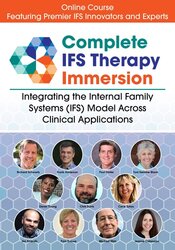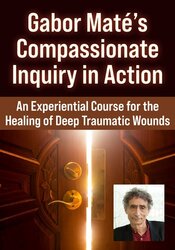Enroll in an online course today for flexible, self-paced learning—no fixed schedule required.


-
 Online CourseWhether you’re brand new to Internal Family Systems (IFS) Therapy or have been practicing the model for years, register and discover how to refine and customize the model to fit your client’s unique nValue: €1.140,66 *€275,99Whether you’re brand new to Internal Family Systems (IFS) Therapy or have been practicing the model for years, register and discover how to refine and customize the model to fit your client’s unique n21 Oct, 2020Whether you’re brand new to Internal Family Systems (IFS) Therapy or have been practicing the model for years, register and discover how to refine and customize the model to fit your client’s unique nValue: €1.140,66 *€275,99
Online CourseWhether you’re brand new to Internal Family Systems (IFS) Therapy or have been practicing the model for years, register and discover how to refine and customize the model to fit your client’s unique nValue: €1.140,66 *€275,99Whether you’re brand new to Internal Family Systems (IFS) Therapy or have been practicing the model for years, register and discover how to refine and customize the model to fit your client’s unique n21 Oct, 2020Whether you’re brand new to Internal Family Systems (IFS) Therapy or have been practicing the model for years, register and discover how to refine and customize the model to fit your client’s unique nValue: €1.140,66 *€275,99 -
 Online CourseGabor Maté goes beyond instruction and demonstrates exactly how he uses Compassionate Inquiry to facilitate healing. Watch him implement his unique method with over 10 audience members.Value: €689,89 *€275,99Gabor Maté goes beyond instruction and demonstrates exactly how he uses Compassionate Inquiry to facilitate healing. Watch him implement his unique method with over 10 audience members.15 Jul, 2022Gabor Maté goes beyond instruction and demonstrates exactly how he uses Compassionate Inquiry to facilitate healing. Watch him implement his unique method with over 10 audience members.Value: €689,89 *€275,99
Online CourseGabor Maté goes beyond instruction and demonstrates exactly how he uses Compassionate Inquiry to facilitate healing. Watch him implement his unique method with over 10 audience members.Value: €689,89 *€275,99Gabor Maté goes beyond instruction and demonstrates exactly how he uses Compassionate Inquiry to facilitate healing. Watch him implement his unique method with over 10 audience members.15 Jul, 2022Gabor Maté goes beyond instruction and demonstrates exactly how he uses Compassionate Inquiry to facilitate healing. Watch him implement his unique method with over 10 audience members.Value: €689,89 *€275,99 -
Become An Affiliate
Trending Topics: